讓 Windows 2012 R2 WSUS Server 可以部署 Windows 10 升級
症狀
目前遇到要將 Windows 10 1511 升級到 1903 的需求,發現用戶端可以向 Windows 2012 R2 WSUS Server 要求升級,但卻無法進行升級程序。用戶端顯示下載完成並安裝到 24% 左右就會顯示更新失敗。發生原因
1. 因為版本升級檔是 .esd 格式的檔案,所以 IIS 需要增加 *.esd 的支援。2. 如果是 Windows 2012 R2 WSUS Server 且已安裝 KB3159706 更新,需要再下指令。
解決方式
需照以下步驟進行組態。1. 新增 *.esd 的支援。
開啟 IIS 管理員並點選伺服器,選擇 MIME 類型
新增 .esd 支援
2. 以系統管理員權限開啟命令提示字元並執行指令 "C:\Program Files\Update Services\Tools\wsusutil.exe" postinstall /servicing
3. 重啟 WSUS 服務
心得與觀察
目前執行以上步驟後已可正常佈署升級更新。參考資料
1. How to Setup, Manage, and Maintain WSUS: Part 3 – Windows as a Service (WaaS) and Group Policy Administrative Templates2. Update enables ESD decryption provision in WSUS in Windows Server 2012 and Windows Server 2012 R2



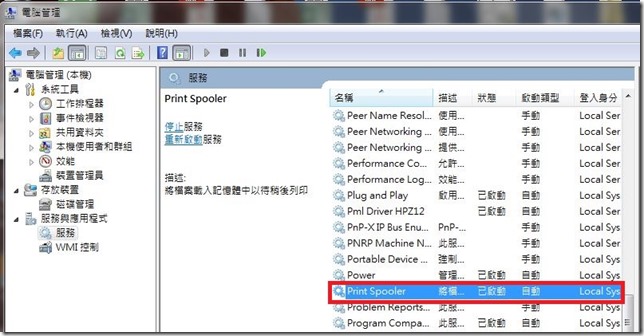
留言