如何使用微軟官方光碟重裝 Windows 7 OEM PC
問題
由於使用 Windows 官方光碟在 Windows 7 OEM 套裝主機重新安裝 OS 後會面臨無法啟用的狀況,所以必須在重裝 OS 前先將序號及相關的檔案先行備份出來再重裝。發生原因
Windows OEM 授權啟用需要以下幾個條件- BIOS 裡有 OEM 的 SLIC table
- 有合法的 OEM 金鑰
- 有合法的 OEM 憑證
- 有所需的檔案
直接使用 Windows 官方光碟重灌將會無法啟用 Windows。
2. 備份所需檔案
解決方式
1. 備份金鑰
將以下內容存成 findoemkey.vbs 並直接點擊執行,即可取得金鑰。
=========================================================================
Set WshShell = CreateObject("WScript.Shell")
MsgBox ConvertToKey(WshShell.RegRead("HKLM\SOFTWARE\Microsoft\Windows NT\CurrentVersion\DigitalProductId"))
Function ConvertToKey(Key)
Const KeyOffset = 52
i = 28
Chars = "BCDFGHJKMPQRTVWXY2346789"
Do
Cur = 0
x = 14
Do
Cur = Cur * 256
Cur = Key(x + KeyOffset) + Cur
Key(x + KeyOffset) = (Cur \ 24) And 255
Cur = Cur Mod 24
x = x -1
Loop While x >= 0
i = i -1
KeyOutput = Mid(Chars, Cur + 1, 1) & KeyOutput
If (((29 - i) Mod 6) = 0) And (i <> -1) Then
i = i -1
KeyOutput = "-" & KeyOutput
End If
Loop While i >= 0
ConvertToKey = KeyOutput
End Function=========================================================================
%SystemDrive%\Windows\ServiceProfiles\NetWorkService\AppData\Roaming\Microsoft\SoftwarePlatform\Tokens.dat
%SystemDrive%\Windows\System32\spp\tokens\pkeyconfig\pkeyconfig.xrm-ms
%SystemDrive%\Windows\SysWOW64\spp\tokens\pkeyconfig\pkeyconfig.xrm-ms
3. 重灌同一版本 OS
4. 用 Linux Live CD 將之前備份檔案還原至原本位置。
5. 開機後以管理者身分執行以下指令
slmgr.vbs -ipk XXXXX-XXXXX-XXXXX-XXXXX-XXXXX (備份的Windows 金鑰)
slmgr.vbs -dli
6. 完成
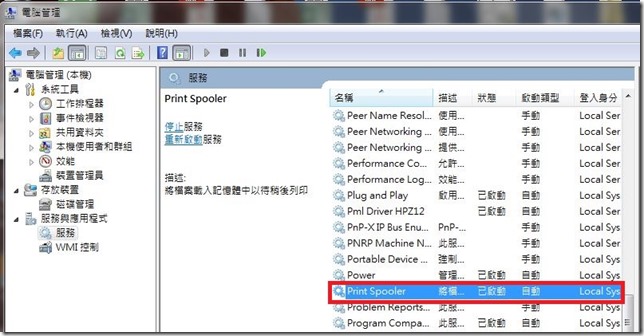
留言