Online Update VMWare ESXi Patch
問題
因 Update Manager 發生不明問題無法進行更新,所以使用 esxcli 指令進行線上更新。解決方式
1. 列出目前的映象檔版本
esxcli software profile get
2. 將 ESXi 主機置於維護模式
esxcli system maintenanceMode set --enable true
3. 列出符合條件的可用 VMWare ESXi 更新 (以 ESXi 6.7.0 版為例)
esxcli software sources profile list -d https://hostupdate.vmware.com/software/VUM/PRODUCTION/main/vmw-depot-index.xml | grep ESXi-6.7.0
4. 檢查所要更新的套件
esxcli software profile update -d https://hostupdate.vmware.com/software/VUM/PRODUCTION/main/vmw-depot-index.xml -p ESXi-6.7.0-20220704001-standard --dry-run
5. 正式執行更新
esxcli software profile update -d https://hostupdate.vmware.com/software/VUM/PRODUCTION/main/vmw-depot-index.xml -p ESXi-6.7.0-20220704001-standard
6. 更新完成後重開 ESXi 主機。
7. 將 ESXi 主機離開維護模式
esxcli system maintenanceMode set --enable false




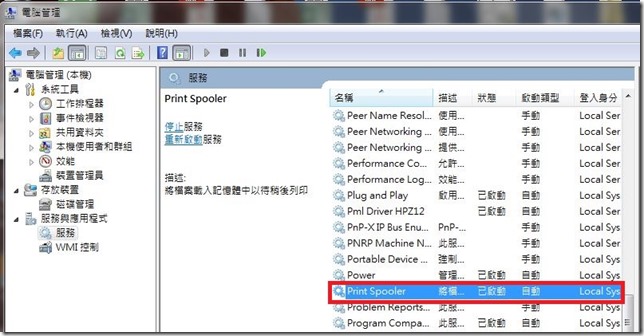
留言