製作 WinPE 光碟並新增驅動程式
1. 下載最新的 Windows ADK for Windows 及 Windows PE 附加元件並安裝 (https://learn.microsoft.com/zh-tw/windows-hardware/get-started/adk-install)
2. 開啟部署與映像工具環境後輸入 copype amd64 C:\WinPE_amd64 將所需檔案複製到暫存資料夾
3. 增加額外驅動程式進 boot.wim (如不需另外另外增加驅動程式,直接跳到步驟 9 )
將 C:\WinPE_amd64\media\sources 中的 boot.wim 複製出來進行修改
4. 建立空資料夾存放掛載後的 boot.wim 內容,如放置於 D:\Mount_boot 中
5. 確認 wim 檔索引編號是否正確 DISM /Get-WimInfo /WimFile:"D:\boot.wim"
6. 使用 DISM /Mount-Image /ImageFile:"D:\boot.wim" /index:1 /MountDir:"D:\Mount_boot" 掛載 boot.wim 檔到先前建立的空資料夾中
7. 使用 DISM /Image:"D:\Mount_boot" /Add-Driver /Driver:"D:\IRST" 加入 D:\IRST 內的驅動程式 (可另加上 /Recurse 將多個資料夾或子資料夾中的驅動程式加入 wim 檔中)
8. 使用 DISM /UnMount-Image /MountDir:"D:\Mount_boot" /Commit 卸載 boot.wim 檔
10. 將產生的 boot.wim 檔放回原本的 WinPE ISO 中即可完成







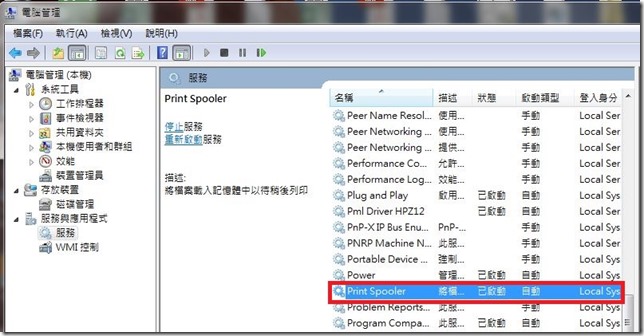
留言